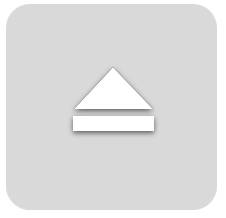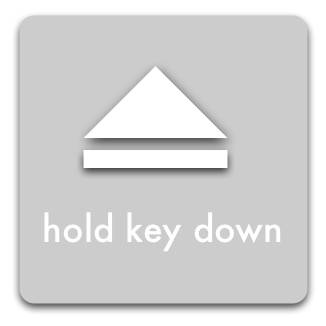Writing is communication. I’ve always considered the clearest writing the best writing, because it communicates better. That’s why I believe you shouldn’t have to “get” good writing; good writing explains itself.
There has been some criticism of the classic The Elements of Style, because it didn’t follow it’s own advice. Critics call it a mistake, but many people think it’s an intentional joke. Assuming it’s a joke, I think it’s still a black-mark, because educated people aren’t getting it. Jokes that get in the way of what you are trying to say aren’t funny enough to justify themselves. In general, if people don’t get what you are saying, it’s your fault for not explaining it well.
Here’s an offending passage, as you can see it breaks it’s own advice.
The subject of a sentence and the principal verb should not, as a rule, be separated by a phrase or clause that can be transferred to the beginning.
How droll.
Now, The Elements of Style is a classic that’s been informing writers for generations. That success can’t be argued against. If confusing meta-humor is the reason for it, then I can’t contest that.
But it’s not clear to me that the specifically confusing and self contradictory humor has been key. For example, John Gruber says he loves the book because it takes it’s own advice,
I think what makes it special is that it’s so self-exemplifying; it recommends vigorous straightforward prose using vigorous straightforward prose.
If people aren’t getting your jokes, the onus is on you — in exactly the same way it’s your responsibility to make sure your jokes are funny.