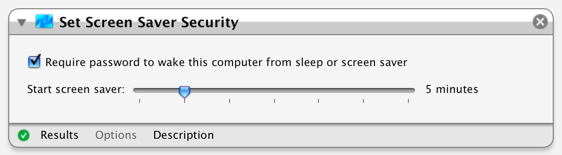Command-Option-Control-8 will invert your screen. It’s a cool looking effect (and quite a prank if you do it to someone else’s machine), but most importantly it makes tiny-white-text-on-black webpages easier to read. Command Plus/Minus makes text larger/smaller, which helps too.
I’ve known for some time that dark text on a white background is most readable. But it until recently it was just “book learnin”. I’m young, my eyes are healthy, and I can read both color schemes just fine. I didn’t have proof I could see.
But I have trouble sleeping sometimes. A few days ago I had an “accident” with a 2L bottle of Mountain Dew and a late-night dinner of salty pizza. Look, the details of blame aren’t important here, the point is I didn’t get to sleep that night. Now, when you are very tired, it’s harder to focus your eyes — and having to focus them on a computer screen doesn’t help. About 3 in the afternoon it got downright painful to read trendy looking webpages with midnight backgrounds and petite white text. Remembering the color theory behind contrast, I gave Command-Option-Control-8 a shot, and holy shit, it worked! My screen looked like an adventure in black-lighting gone horribly wrong. But I could focus on those webpage’s text more clearly. Degraded vision from eye-fatigue gave me proof that I could see.
Now please don’t take this as anything but a biased anecdote. Trust the science, not me! But it was a neat (and painful) experience. I can see why Command-Option-Control-8 is there now. Give it a try sometime, and see if it helps for you. The most you have to lose is impressing any shoulder surfers with your computer wizardry. (Honestly though Command-Plus — make text bigger — will probably do more to enhance readability.)
Just in case you want to inver the screen programatically, this Apple Script will do the job:
tell application "System Events" to tell application processes to key code 28 using {command down, option down, control down}