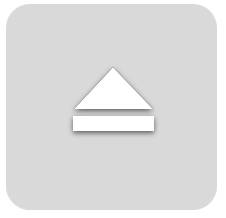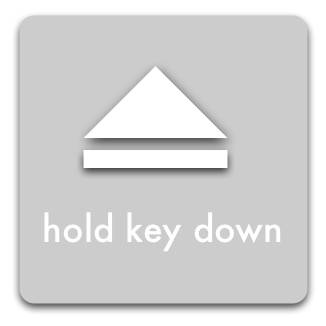Jared M. Spool writes about how removing compulsory registration from a website translated into a $300,000,000 increase in sales. (Via UI and us). The intentions behind the registration were good: make things easier for repeat customers by remembering their information. This would reward the most loyal customers, and for first-time customers registration would only be a small one-time step. But in practice, the registration was universally hated.
We were wrong about the first-time shoppers. They did mind registering. They resented having to register when they encountered the page. As one shopper told us, “I’m not here to enter into a relationship. I just want to buy something.”
…Without even knowing what was involved in registration, all the users that clicked on the button did so with a sense of despair. Many vocalized how the retailer only wanted their information to pester them with marketing messages they didn’t want. Some imagined other nefarious purposes of the obvious attempt to invade privacy. (In reality, the site asked nothing during registration that it didn’t need to complete the purchase: name, shipping address, billing address, and payment information.)
Repeat customers weren’t any happier. Except for a very few who remembered their login information, most stumbled on the form. They couldn’t remember the email address or password they used. Remembering which email address they registered with was problematic – many had multiple email addresses or had changed them over the years.
When a shopper couldn’t remember the email address and password, they’d attempt at guessing what it could be multiple times. These guesses rarely succeeded. Some would eventually ask the site to send the password to their email address, which is a problem if you can’t remember which email address you initially registered with.
(Later, we did an analysis of the retailer’s database, only to discover 45% of all customers had multiple registrations in the system, some as many as 10. We also analyzed how many people requested passwords, to find out it reached about 160,000 per day. 75% of these people never tried to complete the purchase once requested.)
The form, intended to make shopping easier … just prevented sales – a lot of sales.
The $300,000,000 Fix
The designers fixed the problem simply. They took away the Register button. In its place, they put a Continue button with a simple message: “You do not need to create an account to make purchases on our site. Simply click Continue to proceed to checkout. To make your future purchases even faster, you can create an account during checkout.”
The results: The number of customers purchasing went up by 45%. The extra purchases resulted in an extra $15 million the first month. For the first year, the site saw an additional $300,000,000.
Personally, I am in complete sympathy with the test’s participants. I don’t want to have to register to do something. In fact, I’ve re-registered for ADC a few times, because I lost my login information. (I really wish I could reclaim my first ADC membership from highschool, now tied to a defunct AOL address, because the member # is one digit shorter!)
Security Implications
Unfortunately, people have good reason to be wary of registration — it puts their credit card information at risk. And we’ve all been burned by spam and junk-mail from someone who abused registration information.
The Future is Here
Modern web browsers all have some kind of auto-fill that can remember and enter shipping/billing information. This technology obsoletes the benefits of registration in the story.
There’s more that could be done to be smarter about registration. For example, not exposing it in any way unless a person has made several orders.
Of course, the smartest thing is to avoid registration, because your users hate it. Services like BugMeNot prove this.