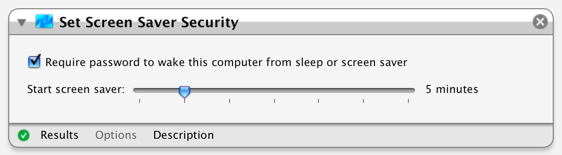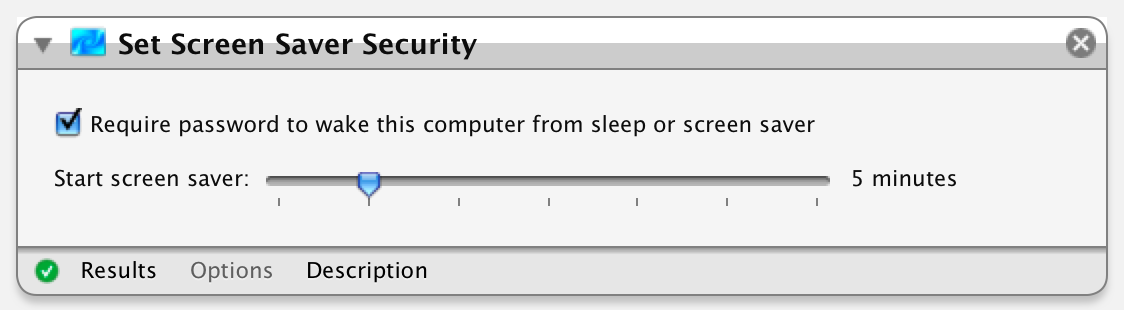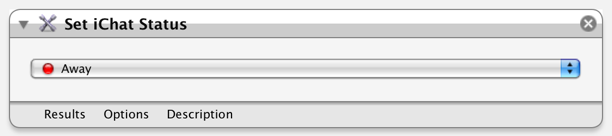I just really want somebody to make a good portable cooling pad for portable computers.
Laptops1 are too hot to be used on a lap. This Penny Arcade comic says it best, if a little crudely,
Using this Macbook is like putting my dick in a George Foreman Grill. Okay? It’s like making a penis panini.
There’s a real need for something to keep your your lap cool. You can buy gel cooling pads. But I have reservations about them. The biggest is the weight of the gel. And according to reviews, eventually the pad absorbs enough heat to turn into a hot pad.
My solution is inspired by sushi mats:
It’s a very simple idea really, instead of bamboo slats, you use hollow aluminum tubes in the mat. That gives you an extremely light pad that’s easy to roll up and carry anywhere. It keeps the hot computer off your lap, draws heat away from the computer. (Aluminum has been used to make heat sinks for decades.)
Oh, and just in case you were wondering I’m using a book to protect my lap as I write this. But books are heavy, so I only carry one if I need to refer to the book.
If you have a better way to stay cool while working on the road, please share!
1
I’m counting netbooks (inexpensive, ultraportable but slow computers) as separate from “laptops”. Certainly many netbooks work just fine on top of the lap. But some people will always need more powerful laptops.