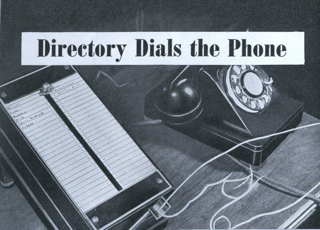If you are about to add automatic updating to your application (and you should), then check out the Sparkle Framework before you start. I wish I had done this before I spent a lot of time writing my own automatic updating code.
A quick-and-dirty hack.
Get your application’s version number by:
[[[NSBundle mainBundle] infoDictionary] valueForKey:@"CFBundleVersion"];
(This articles explains setting up Xcode to bake the current subversion-number into every build.)
Get the the latest version number out of a text-file on a website:
[NSString stringWithContentsOfURL:[NSURL URLWithString:@"www.your-url-here.com/whaterver/version.txt" encoding:NSASCIIStringEncoding error:nil]];
If there is any trouble, it will return nil. CAUTION: This will block the main thread for up to 30 seconds, while -stringWithContentsOfURL: tries to access the URL.
Making it Usable
If you don’t want your program to be unresponsive while it tries to get something off the internet, try this:
- (void) updatesReady
{
//do something....
}
- (void) synchronousCheck
{
NSAutoreleasePool* pool = [[NSAutoreleasePool alloc] init];
NSURL* latestURL = [NSURL URLWithString:@"http://www.your-url-here.com/currentversion.txt"];
NSString* latestVersion = [NSString stringWithContentsOfURL:latestURL encoding:NSASCIIStringEncoding error:nil];
//latestVersion will be nil if there trouble was accessing latestURL.
NSString* ourVersion = [[[NSBundle mainBundle] infoDictionary] valueForKey:@"CFBundleVersion"];
if([ourVersion isLessThan: latestVersion])
[self performSelectorOnMainThread:@selector(updatesReady) withObject:nil waitUntilDone:YES];
[pool drain];
}
//will call updatesReady iff a new version is ready, otherwise does nothing.
- (void) checkForUpdates
{
[NSThread detachNewThreadSelector:@selector(synchronousCheck) toTarget:self withObject:nil];
}
A few thoughts on automatic updating:
When the user explicitly runs an update-check, they should get immediate feedback that something happened. You should put up a window with a spinner. Even though checking for updates may only take 100msec in your lab, if the user is on a flakey wireless connection while traveling, it could take several seconds for them.
It feels like it takes several years for an HTTP fetch to time out, if you can’t do anything while you wait.
Anything having to do with threads is harder then it looks.
“Check for updates {daily, weekly, monthly}” is a useless preference. Just because Apple’s Software Update has it does not mean you should offer those choices! They do not give the user any real control over when and how they are annoyed by requests to update. Users don’t care when the update checks are performed — they only care when new software is announced to them. Ether go with the a simple check-box that toggles automatic updating, or go with something like:
“Let me know about new software: at 12 PM”.
Display the date of the last successful update check, never display “Last Update Monday 9AM — update failed”. (This should be obvious, but I see it all the time). Version checking should be silent and unobtrusive. Don’t tell the user about it — only tell them about results.
Automatically downloading updates in the background is a great idea if they are small, and the computer has a reasonably fast internet connection.
You might also want to check out: NiftyFeatures 0.4 By Uli Kusterer .
An example project containing two classes,
UKUpdateCheckerandUKFeedbackProviderthat can be plugged into your applications to add “Check for Update…” and “Send Feedback…” menu items to your applications.