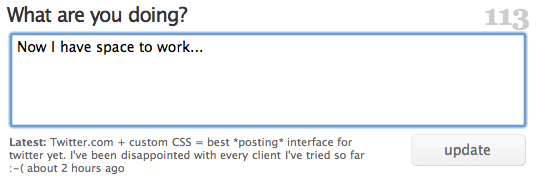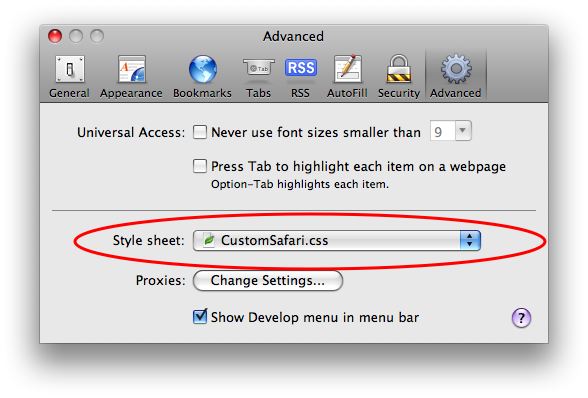When it comes to building the physical world, we kind of understand our limitations. We build steps. … We understand our limitations. And we build around it. But for some reason when it comes to the mental world, when we design things like healthcare and retirement and stockmarkets, we somehow forget the idea that we are limited. I think that if we understood our cognitive limitations in the same way that we understand our physical limitations, even though they don’t stare us in the face in the same way, we could design a better world. And that, I think, is the hope of this thing.
—Dan Ariely, concluding a very entertaining TED talk. The transcript is up, but I liked his delivery so much I watched the video.
Stairs and ladders aren’t an implication that you’re too weak to pull yourself out of a pool. Yet amazingly people sometimes get insulted by simplified interfaces, as if it somehow implies they are so stupid they can’t handle complexity.
I was fortunate enough to hear Jonathan Ive talk about launching the iMac. As he was leaving a store on launch-day, a furious technology reported accosted him in the parking lot, shouting What have you done? He was incensed that the iMac was so cute, approachable, and untechnical — everything that he thought a computer shouldn’t be.
Some of this behavior is explained by simple elitism. If computers are hard to use, than it keeps the idiots out, and proves what a macho man you are if you can use them.
But I suspect refusal to accept our cognitive limitations is also related to our cultural refusal to accept mental illness. Quoting Mark C. Chu-Carroll’s experience with depression,
How many people have heard about my stomach problems? A lot of people. I need to take the drugs three times a day, so people see me popping pills. … Out of the dozens of people who’ve heard about my stomach problem, and know about the drugs I take for it, how many have lectured me about how I shouldn’t take those nasty drugs? Zero. No one has ever even made a comment about how I shouldn’t be taking medications for something that’s just uncomfortable. Even knowing that some of the stuff I take for it is addictive, no one, not one single person has ever told me that I didn’t need my medication. No one would even consider it.
But depression? It’s a very different story.…
Somewhat over 1/2 of the people who hear that I take an antidepressant express disapproval in some way. Around 1/3 make snide comments about “happy pills” and lecture me about how only weak-willed nebbishes who can’t deal with reality need psychiatric medication.
I confess to being thoroughly mystified by this. Why is it OK for my stomach, or my heart, or my pancreas to be ill in a way that needs to be treated with medication, but it’s not OK for my brain? Why are illnesses that originate in this one organ so different from all others, so that so many people believe that nothing can possibly go wrong with it? That there are absolutely no problems with the brain that can possibly be treated by medication?
Why is it OK for me to take expensive, addictive drugs for a painful but non-life-threatening problem with my stomach; but totally unacceptable for me to take cheap harmless drugs for a painful but non-threatening problem with my brain?
If we can accept that our brains are fallible, like everything else, and that this isn’t somehow immoral, we can build a better world.
caught my eye. It’s loosely about about the value of design and how to apply UX to everyday life. I’ve only read1 a dozen or so pages of it in a bookstore, but so far I definitely recommend the book.