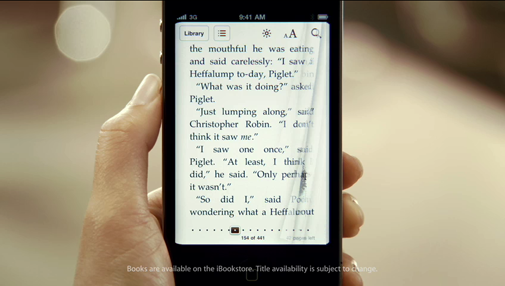The iPhone 4’s ultra-sharp “Retina Display” really is a game changer. Until now, popular computer screens have been so low resolution, they could only display crude, low density, designs. It will take a few years for such high resolution screens to filter up into the personal computer space. But if you start writing an application that takes advantage of the iPhone 4’s display now, there will be millions of people who can use it by the time you’re done.
The best source I can recommend for understanding the kinds of designs that take full advantage of high PPI displays are Edward Tufte‘s classic design books:
If you just get one, make it The Visual Display of Quantitative Information.
PS: Tufte’s books are themselves examples of beautiful, complex, high density design, and as such really only make sense printed. At least for the next few years. Even if you can find an electronic version, I wouldn’t recommend reading it, because it won’t convey the power of a 1600 PPI display (printer).