It’s a small thing, but it breeds deep suspicion. Mac OS dialogs always had “OK” buttons (capital O, capital K). Windows dialogs had “Ok” buttons (Capital O, lowercase k). “Ok” buttons in Mac/iOS software are a sign of a half-assed port, by someone who doesn’t really know the platform.
July 19, 2010
July 19, 2009
For iPhone and or iPod Touch and or Other Things As Well
It’s very clear that a program “for Mac OS X” works with any personal computer Apple sells, because they all have “Mac” in their name. Unfortunately, the flavor of OS X that runs on the iPhone and iPod Touch is officially called “iPhone OS” by Apple, which it implies an incompatibility with the iPod Touch, and any future device that doesn’t have “phone” in the name.
I don’t know a good way to unambiguously say that a program is for any iPhone OS device, without tedious enumeration.
“For iPhone OS” sounds like it excludes the iPod Touch.
“For all models of iPhone and iPod Touch” sounds terrible. It will sound even worse when Apple comes out with other iPhone OS devices (“…for iPhone or iPod Touch or iTablet or iFPGA…”).
Apple could help by renaming “iPhone OS” to “Mobile OS X”, but I don’t see this happening.
I personally lean towards using “for iPhone” in general writing, and clarifying, if necessary, in “systems requirements” fine print. This feels closest to how the press covers iPhone OS applications, and of course it’s how Apple named the OS.
I’d love to hear what you call iPhone OS applications, and why.
June 4, 2009
MicroISV
The word microISV is all business, in all the wrong ways.
MicroISV stands for “Micro Independent Software Vendor”, which in plain english means a tiny software company, usually on the order of one or three people.
Probably the best reason to buy software from such a small shop is passion. People who build and sell their own software directly tend to care very deeply about it. Their program is their baby. Nobody in a microISV is just in it for the paycheck. No matter how cool a large corporation is, at the end of the day everyone has to compromise on their dream to work together on it. But a one man shop never has to compromise or design by committee.
“Micro Independent Software Vendor” doesn’t communicate this agile vision. It sounds like the same kind of turgid enterprise think that drove the world’s largest software company to rename Netbooks, “low-cost small notebook PCs”. (You just can’t make this stuff up!)
Three people are never going to out-Big-Business a Big Business. So it just doesn’t make sense to label what they do with a Big Business Word. (And by word, I mean several words, because that’s how Enterprise Speak works.)
The most popular synonym for microISV I see in the Mac software scene is indy developer. I think it’s a fine term — better than microISV by about a factor of IBM’s income. But there are many other excellent alternatives to “indie”, like boutique, nano, one-man, etc. The exact term isn’t important; and it need not be short. If someone wants to open their own “Hand Cyphered Soft-Wares Emporium“, then more power to them! What’s important is that their taxonomy reflect the culture of commitment that goes into their unique software.
EDITED TO ADD: Small Batch Business is another fantastic name.
May 19, 2009
Improving Twitter.com: Space to Work
The Change
Enlarge the “What are you doing” box on Twitter.com, to make compressing substantial ideas easier.
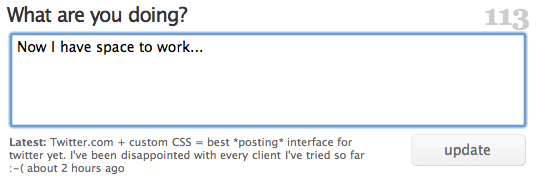
Motivation
I’ve been disappointed with the posting interface of every Twitter-client I’ve tried so far. Just like any writing, tweets start with a first draft. My first drafts are often longer than 140 characters. That shouldn’t be a problem; trimming the fat is part of any editing process. But most Twitter-interfaces are so downright hostile to anything longer then 140 characters that trimming a 145 letter utterance is a frustrating study in fighting my tools.
(The worst client I tried was, Blogo, which would stop you from typing and yell at you with a dialog if you dared press another key after typing 140 characters. But Twitterrific was little better; I don’t understand how something so user-unfriendly became so popular.)
Even Twitter.com doesn’t give you enough room for writing a long, but under-the-limit tweet. To see for yourself, just start typing “mmmmm”; the box will run out of room before you run out of characters. It’s downright crazy to have to scroll to see all of a tweet you are writing.
Now there’s nothing wrong with trying to prescribe a pithy style of communication. Clearly Twitter wouldn’t have worked otherwise. But punishing users for doing the “wrong” thing isn’t as effective as giving them the tools to change their behavior, to wit: space to work on shortening their writing.
The Code
This CSS code makes the direct-messaging, and “what are you doing?” text-boxes tall enough to hold 5 lines of text without scrolling. By default Twitter’s web interface only holds 2 lines of text on screen.
#dm_update_box #direct_message_form fieldset div.info textarea#text,
#status_update_box #status_update_form fieldset div.info textarea#status {
height: 6em !important;
}
The selectors I used are pretty specific to Twitter.com, so it’s unlikely this will interfere with another site’s layout, unless it’s HTML code is nearly identical to Twitter’s.
How-To: Safari
Copy the above code into a .css file, (“CustomSafari.css” is what I called mine) then select that file in Safari -> Preferences -> Advanced -> Style sheet:
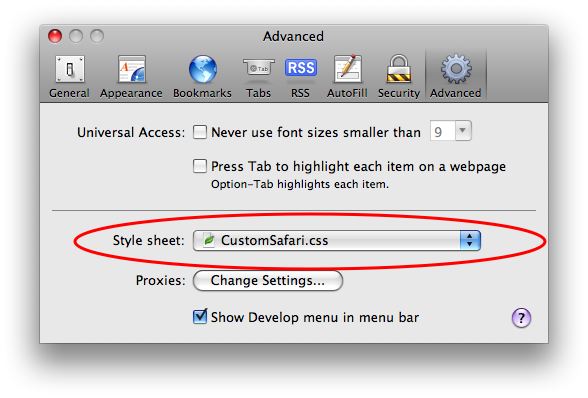
After restarting Safari, Twitter’s web interface should give you room to work.
March 25, 2009
“They’re Not Getting It”
Writing is communication. I’ve always considered the clearest writing the best writing, because it communicates better. That’s why I believe you shouldn’t have to “get” good writing; good writing explains itself.
There has been some criticism of the classic The Elements of Style, because it didn’t follow it’s own advice. Critics call it a mistake, but many people think it’s an intentional joke. Assuming it’s a joke, I think it’s still a black-mark, because educated people aren’t getting it. Jokes that get in the way of what you are trying to say aren’t funny enough to justify themselves. In general, if people don’t get what you are saying, it’s your fault for not explaining it well.
Here’s an offending passage, as you can see it breaks it’s own advice.
The subject of a sentence and the principal verb should not, as a rule, be separated by a phrase or clause that can be transferred to the beginning.
How droll.
Now, The Elements of Style is a classic that’s been informing writers for generations. That success can’t be argued against. If confusing meta-humor is the reason for it, then I can’t contest that.
But it’s not clear to me that the specifically confusing and self contradictory humor has been key. For example, John Gruber says he loves the book because it takes it’s own advice,
I think what makes it special is that it’s so self-exemplifying; it recommends vigorous straightforward prose using vigorous straightforward prose.
If people aren’t getting your jokes, the onus is on you — in exactly the same way it’s your responsibility to make sure your jokes are funny.
March 2, 2009
Initial Findings: How Long is an (English) Word?
My brief research into the English language revealed the average character count of a word is eight. Throw together a bunch of a smaller and bigger words, some single spaces and punctuation and you roughly end up with the average 140-character tweet being somewhere between 14 and 20 words. Let’s call it 15.
That contradicts the common wisdom I’ve heard: the average word is 5 letters, so divide your character count by 6 to get a word count.
But that was a rule of thumb from the days of typewriters. Hypertext and formatting changes things. For example, every time you see something in boldface on my blog, there are an extra 17 characters for the HTML code, <strong></strong>, that makes the text bold.
Just to poke at the problem, I used wc to find the number of characters per word in a few documents. What I found supports the 6 characters per word rule of thumb for content, but not for HTML code. The number of characters per word in HTML was higher then 6, and varied greatly.
The text of the front page article on today’s New York Times was 5880 characters, 960 words: 6 characters per word.
The plain text of Rand’s webpage claiming 15 chars per word was 6794 characters, 1175 words: 6 words per character. By plain text, I mean just the words of the HTML after it was rendered, so formatting, images, links, etc were ignored. The HTML source for the page, however, was 15952 characters, meaning 14 words per character.
What about technical stuff? The best paper I read last year was Some thoughts on security after ten years of qmail 1.0 (PDF). It has no pictures, just 9517 formatted words. A PDF represents it with 161496 bytes (17 bytes per word), but ignoring formatting it is 62567 characters (7 characters per word).
I’m still looking into how long English words are in practice. Please share your research, if you have an opinion.
February 23, 2009
Why You Need A Blogging Program
I highly recommend using a desktop blogging program. Obviously they make blogging easier, but more importantly they remove friction from recording and sharing your great ideas.
I use MarsEdit to write this blog. Honestly I don’t know if there’s something better out there. I tried it because it was mentioned by people I read. It worked well enough for me that I never went looking at competing programs, and when the free trial was up I paid for it.
All of the Internet’s Strengths, None of its Weaknesses
Some benefits of using a desktop blogging program are obvious. You can do everything you can do with your blog’s web interface and more. The whole writing experience is just a bit more snappy and polished when you take full advantage of the computer you’re writing on with a native application.
Getting the Computer Out of Your Way
But the less-obvious benefit is that a blogging program makes it easier to jot down ideas. Whenever you want to write something, you just hit “New Post” and start writing. You don’t have to name or categorize your post until the time is right. That may not sound like a big deal, but it’s huge in practice. As John Gruber explains in detail, having to deal with the filesystem just to jot down an idea is a lot of friction.
…(the) problem is that the mental friction posed by the Save dialog often keeps you from ever even creating or saving small items of data in the first place.
MarsEdit lets me just start typing when I have a new idea; and quickly find old ideas when I want to build on them.
Do Something With Your Ideas
There are lots of dedicated “notes” applications that “get the computer out of the way”. Blogging apps are superior to all of them, because they make it easier to do something with your ideas. Using another program to keep track of ideas is another barrier to actually publishing them.
You might not want to share every idea, and that’s fine! Just because you’ve written it down in a blog editor does not mean you have to hit “post”. I would love it if you built your secret idea and got rich off it. No lie. If you make something amazing enough to make a fortune, then you’ve made a difference in people’s lives. And I think that makes the world a better place.
But for most ideas, an essay is still the best way to change the world, because it’s the best way to change millions of peoples minds. Using separate programs to track and publish of ideas is another barrier to actually publishing them. Blogging programs make it easier to get the most out of everything you write by removing this barrier.
Lemur CATTA and the Author’s Burden
― Vincent Gable on March 25, 2009
Mike Lee had an interesting idea for improving comments on blogs. Before someone can post a comment, they have to pass a reading comprehension test, to show they read the article they are commenting on. He called his implementation Lemur CATTA
It’s a good idea, especially for certain communities. But the implementation rubbed me wrong from day one. My problem was that the questions were automatically generated.
I feel like it’s the author’s burden to make their work as accessible to readers as they can. If they are placing a barrier in front of commenters, they should do everything they can to make sure the barrier is effective at blocking the bad, but easily permeable to the good. I don’t feel Auto-generated questions are compatible with that responsibility.
There’s a callousness to auto-generated questions. The author is essentially saying, “Yeah, I took many hours to write this post, and I’m going to inconvenience every reader who wants to reply, but damned if I take a few minutes to write these questions myself”. And that just rubs me the wrong way.
To be fair, writing reading comprehension questions is harder then it seems — at least when I’ve tried it. Maybe a computer is more effective at generating quizzes then a prose writer. (But I doubt it’s more effective then a prose writer with practice.) And auto-generation has all kinds of benefits. It can be applied to comments, and real-time discussions, for example. But sometimes the human touch is more comforting. It gives an assurance that the author cares about what you have to say, and worked through any problems you might be having with the comment system.
More info on Lemur CATTA at lemurcatta.org.